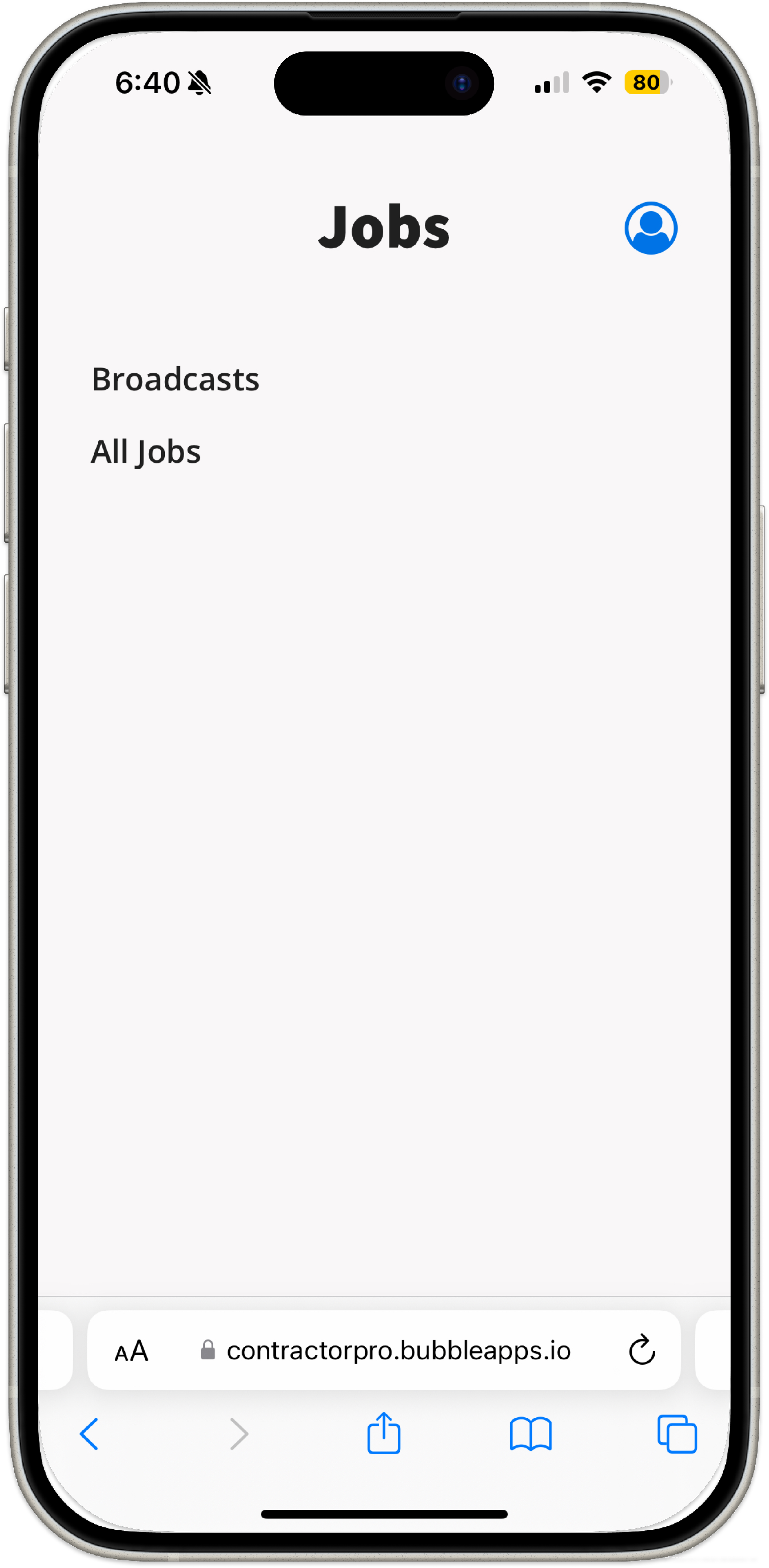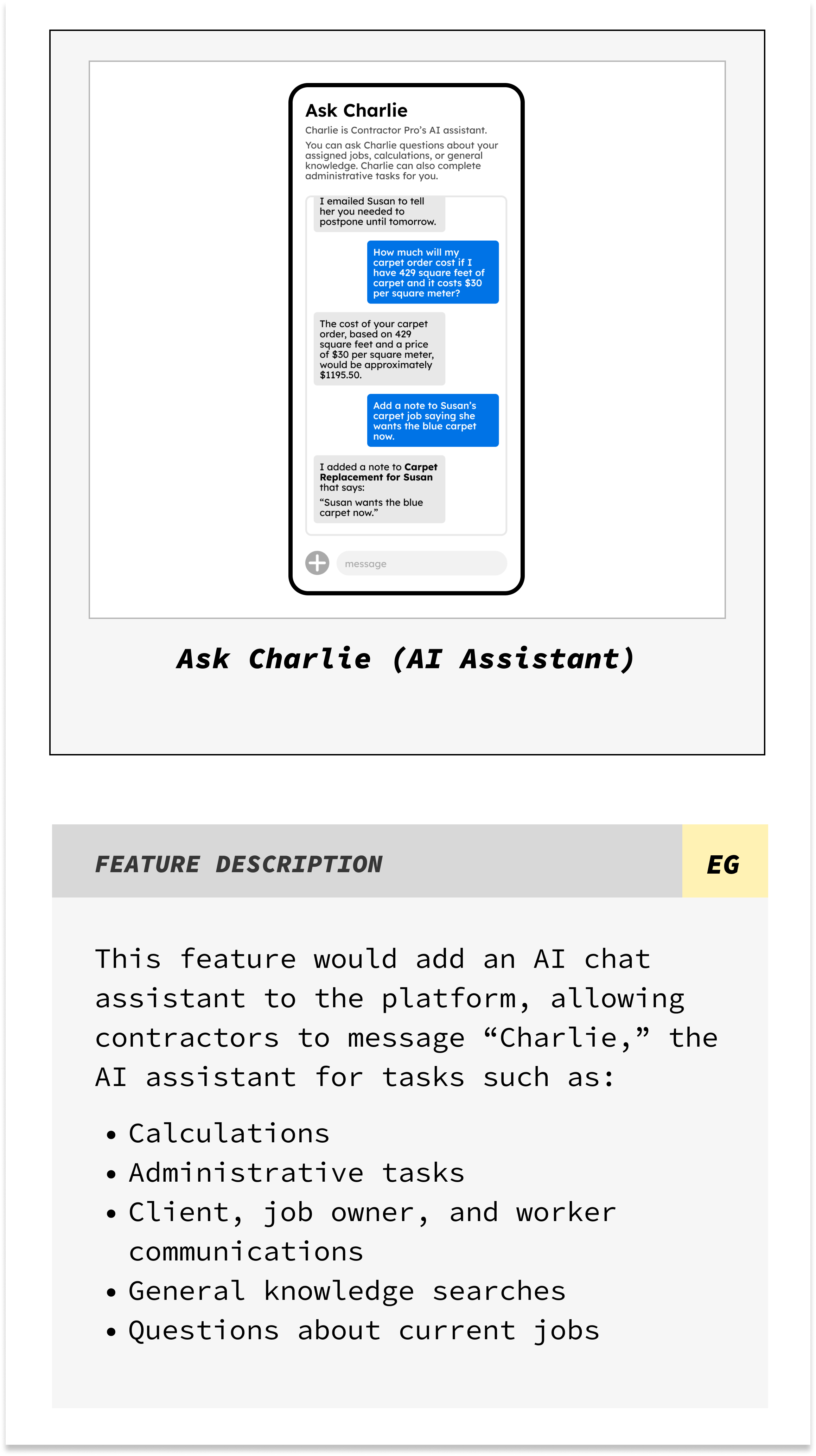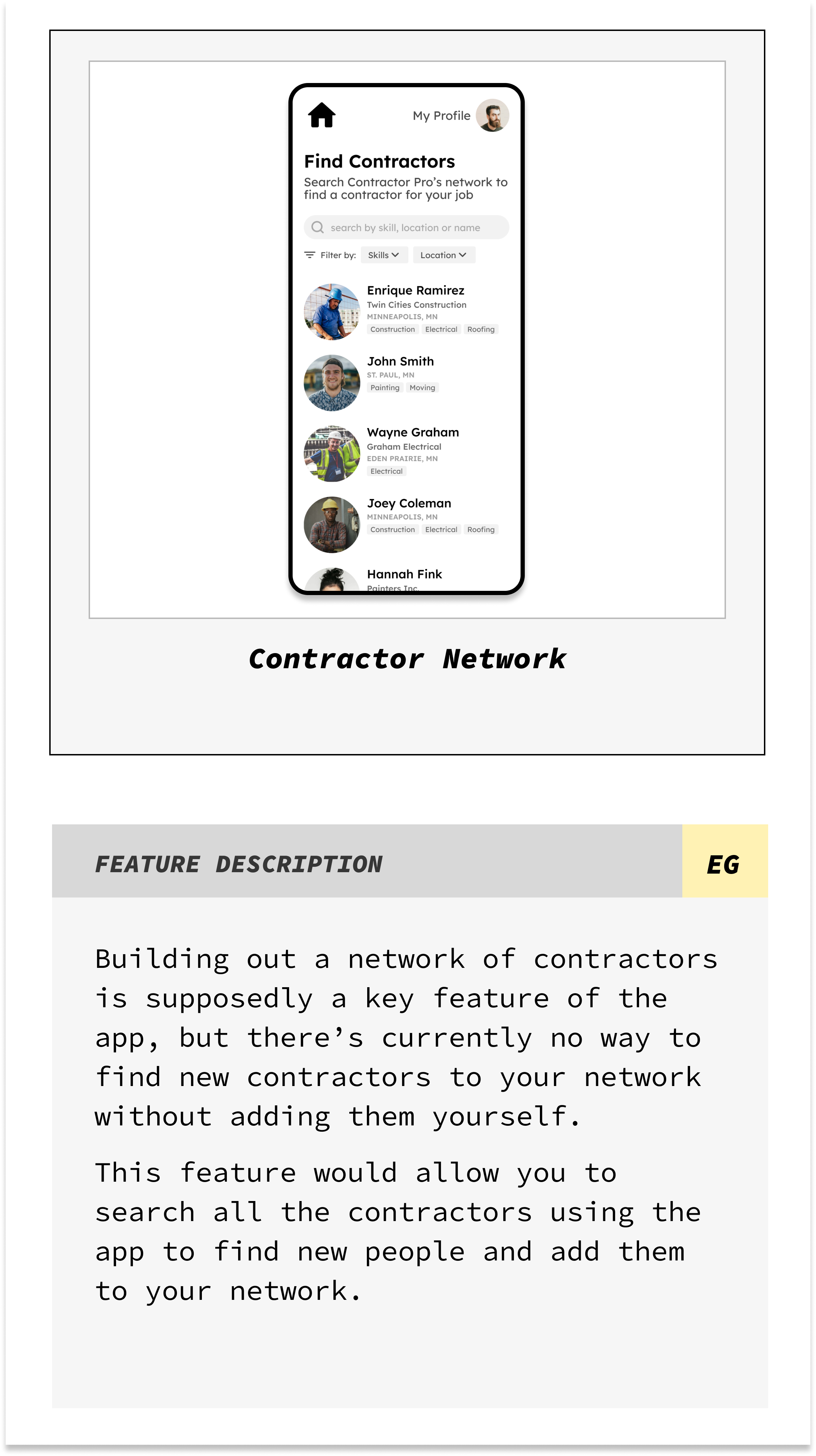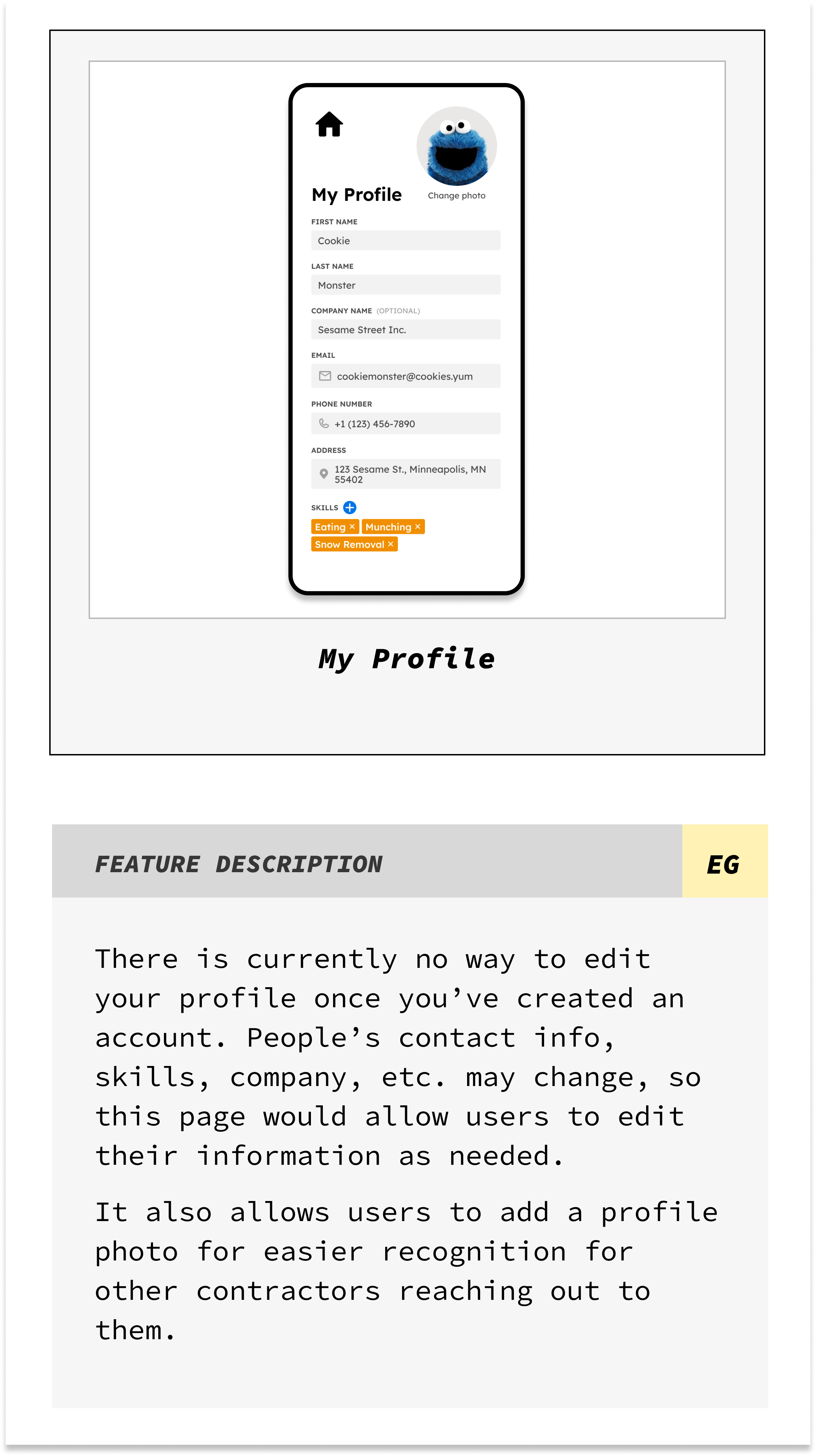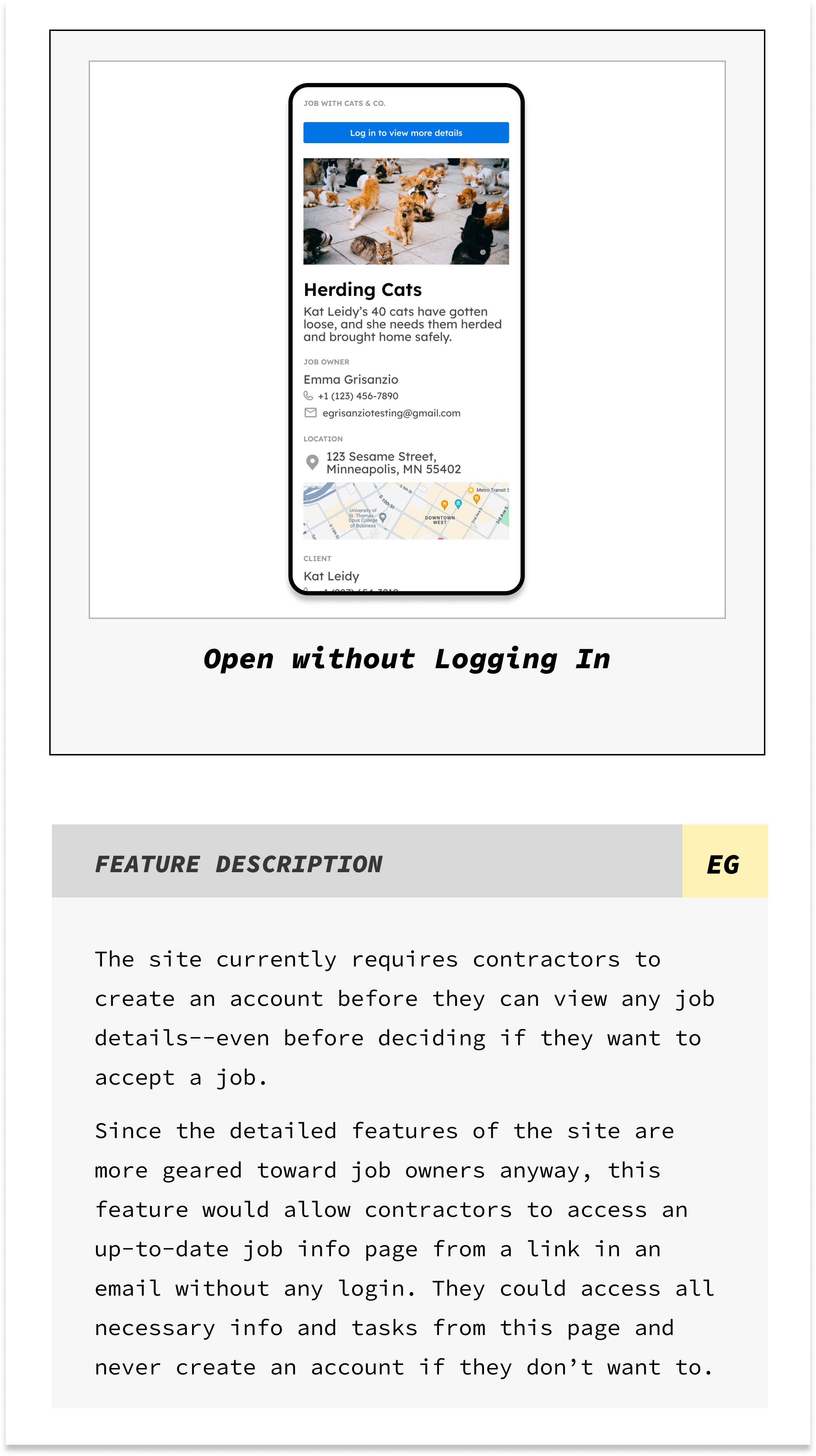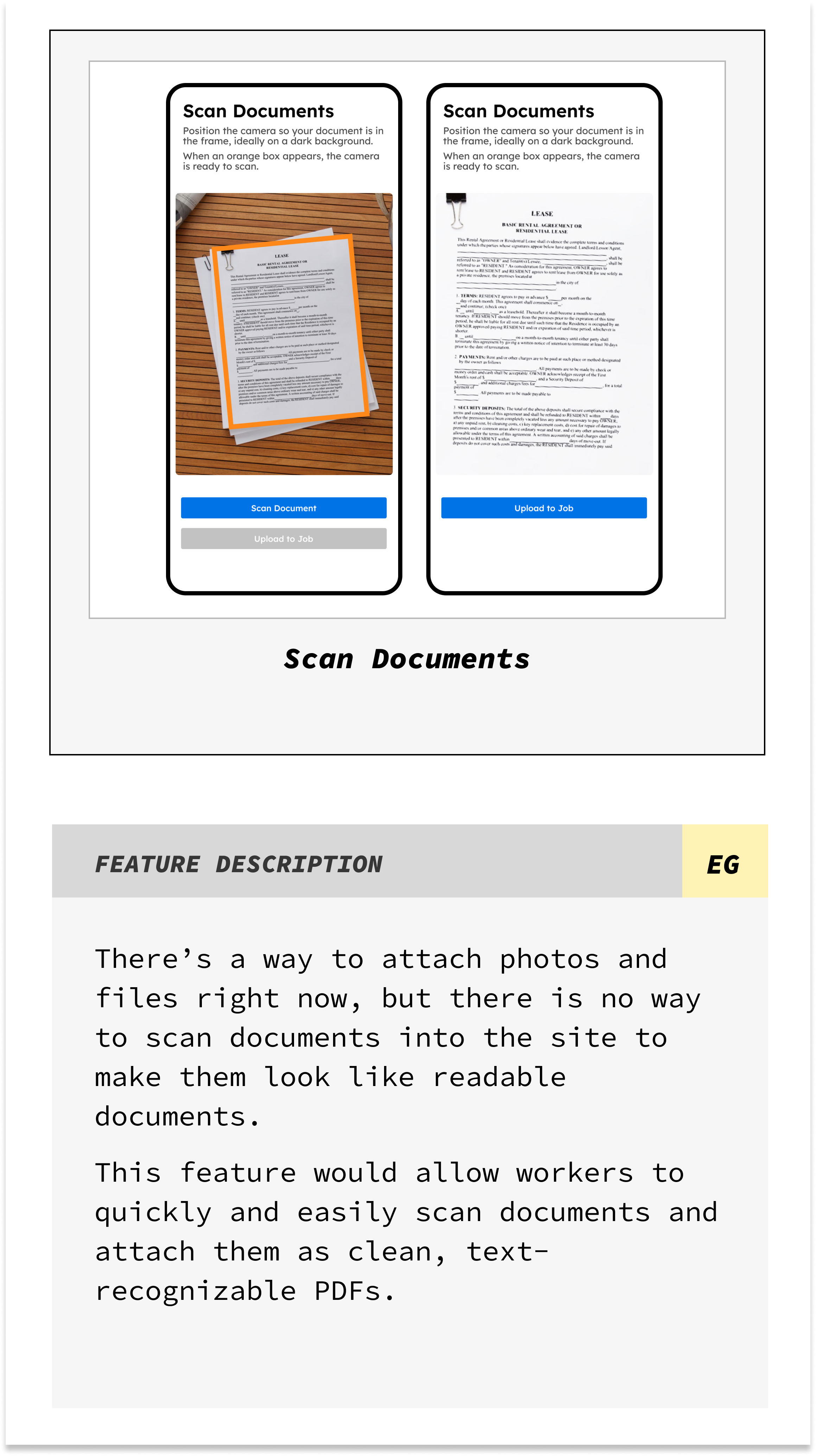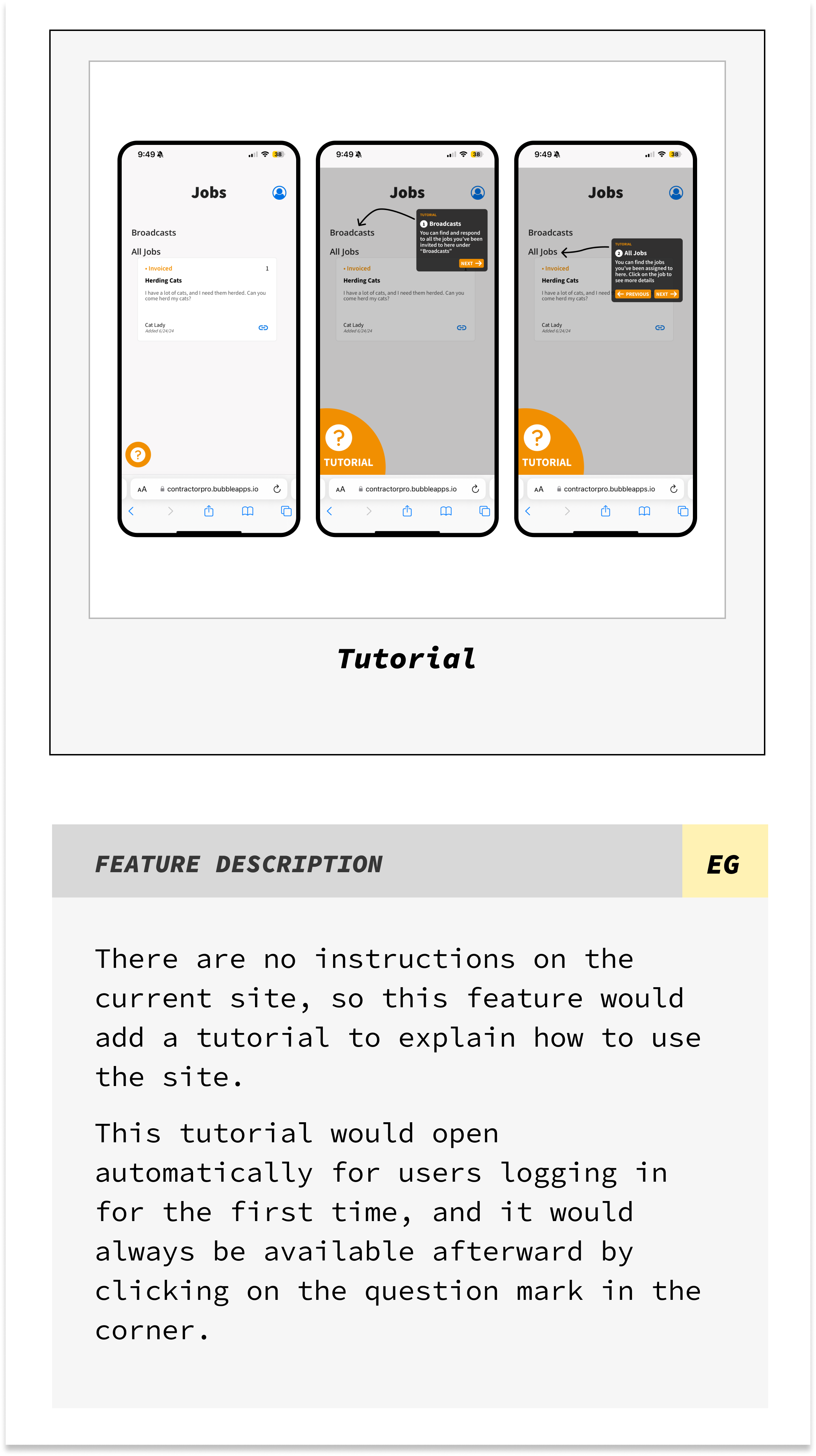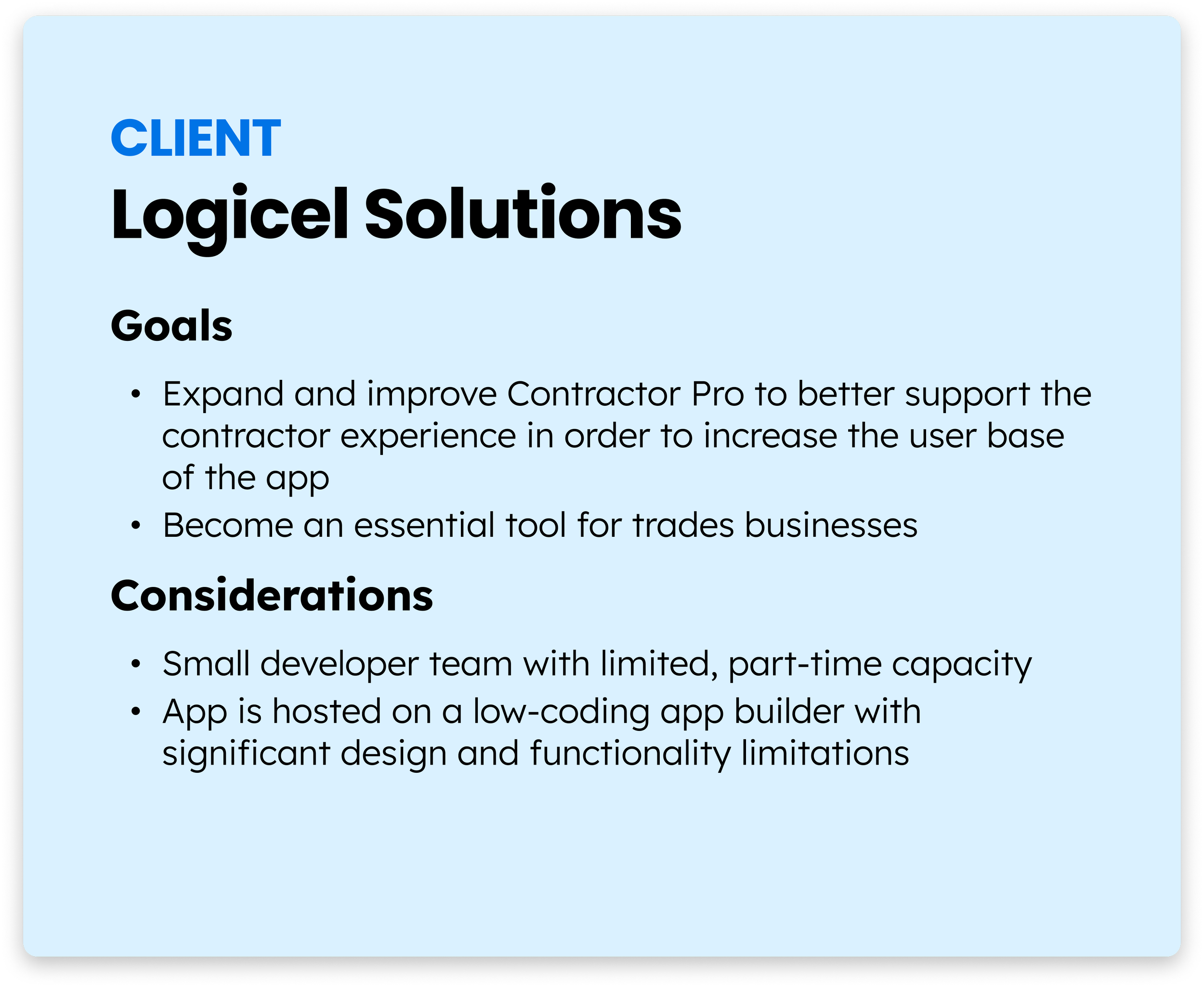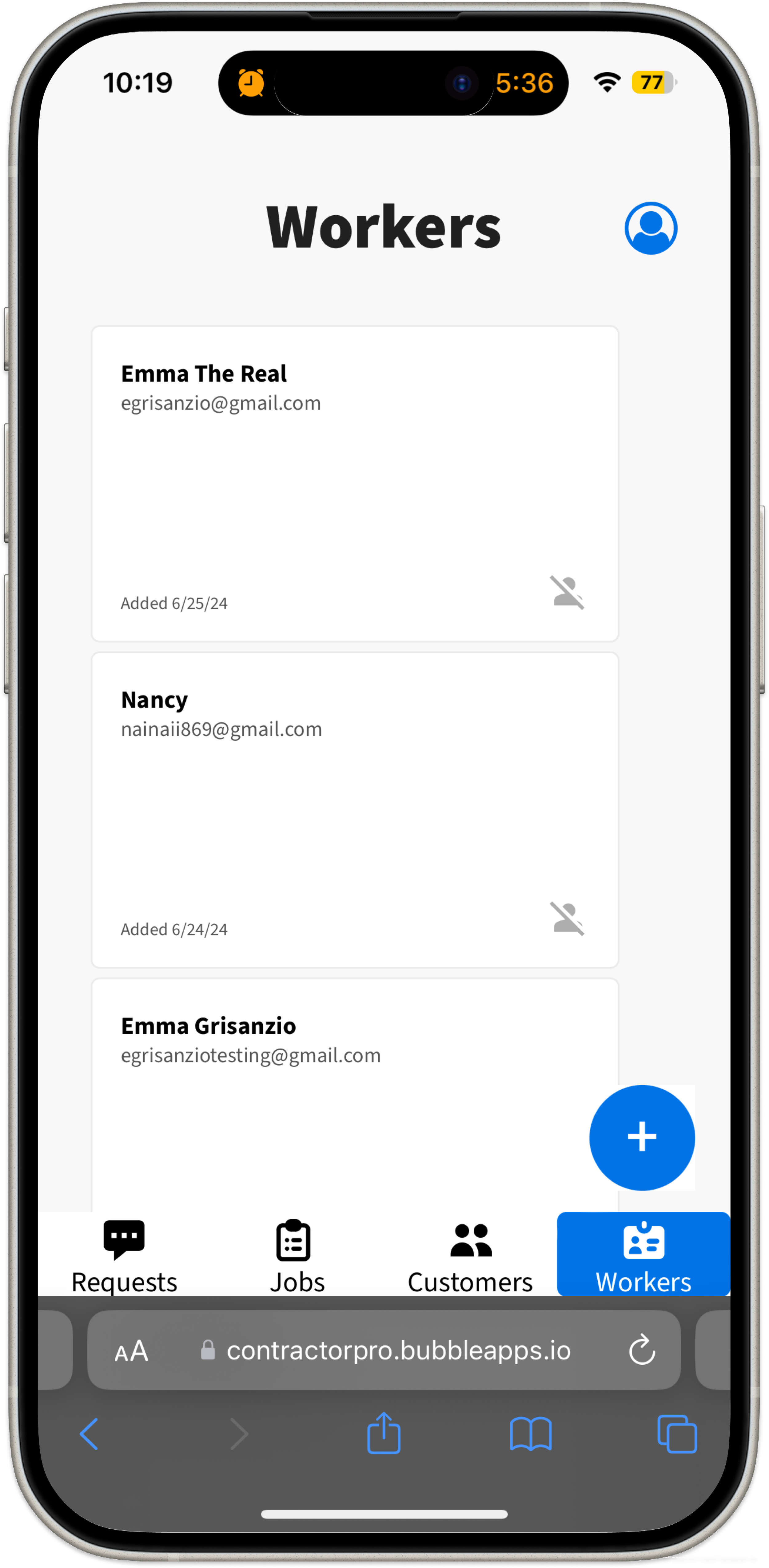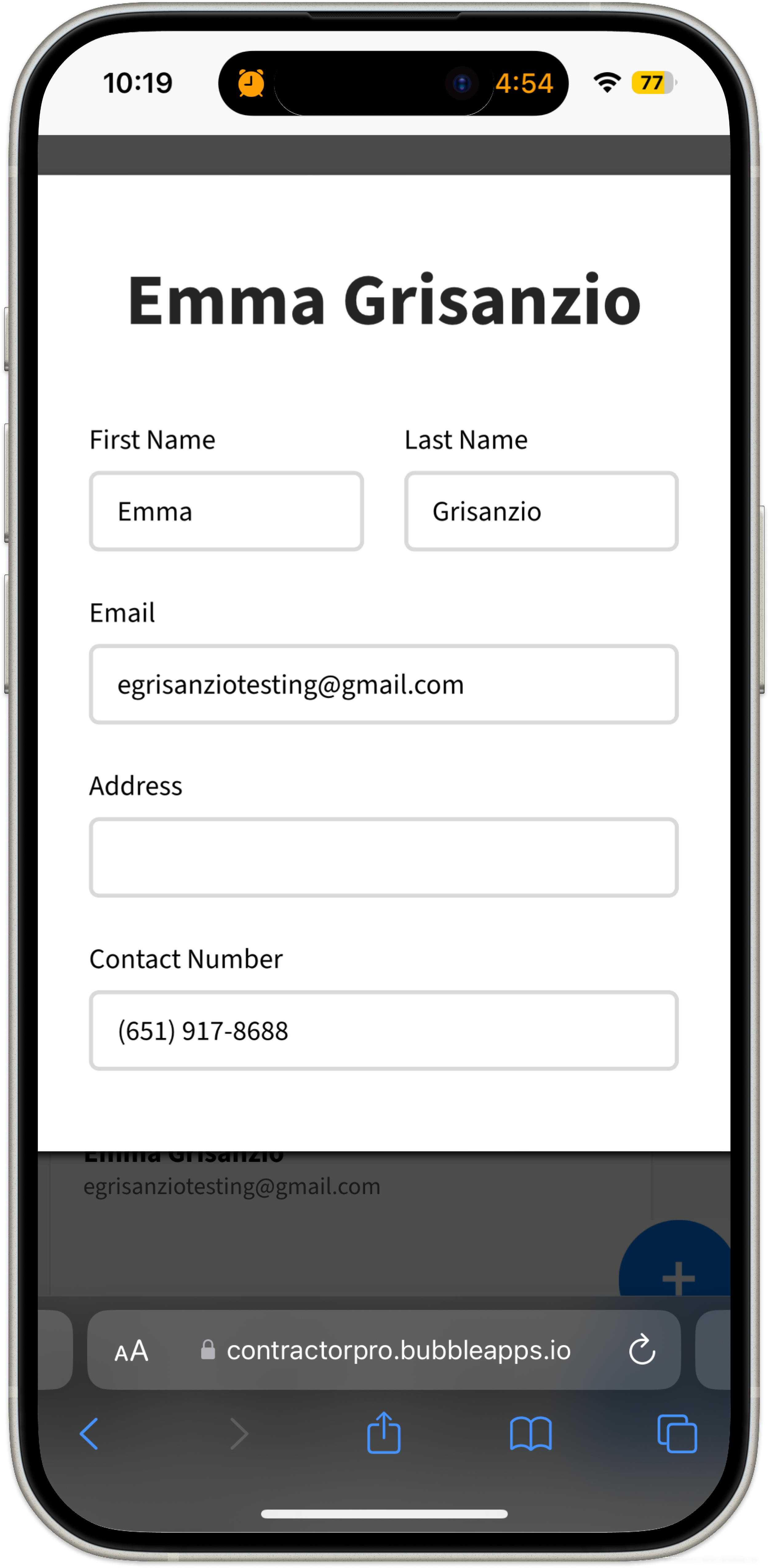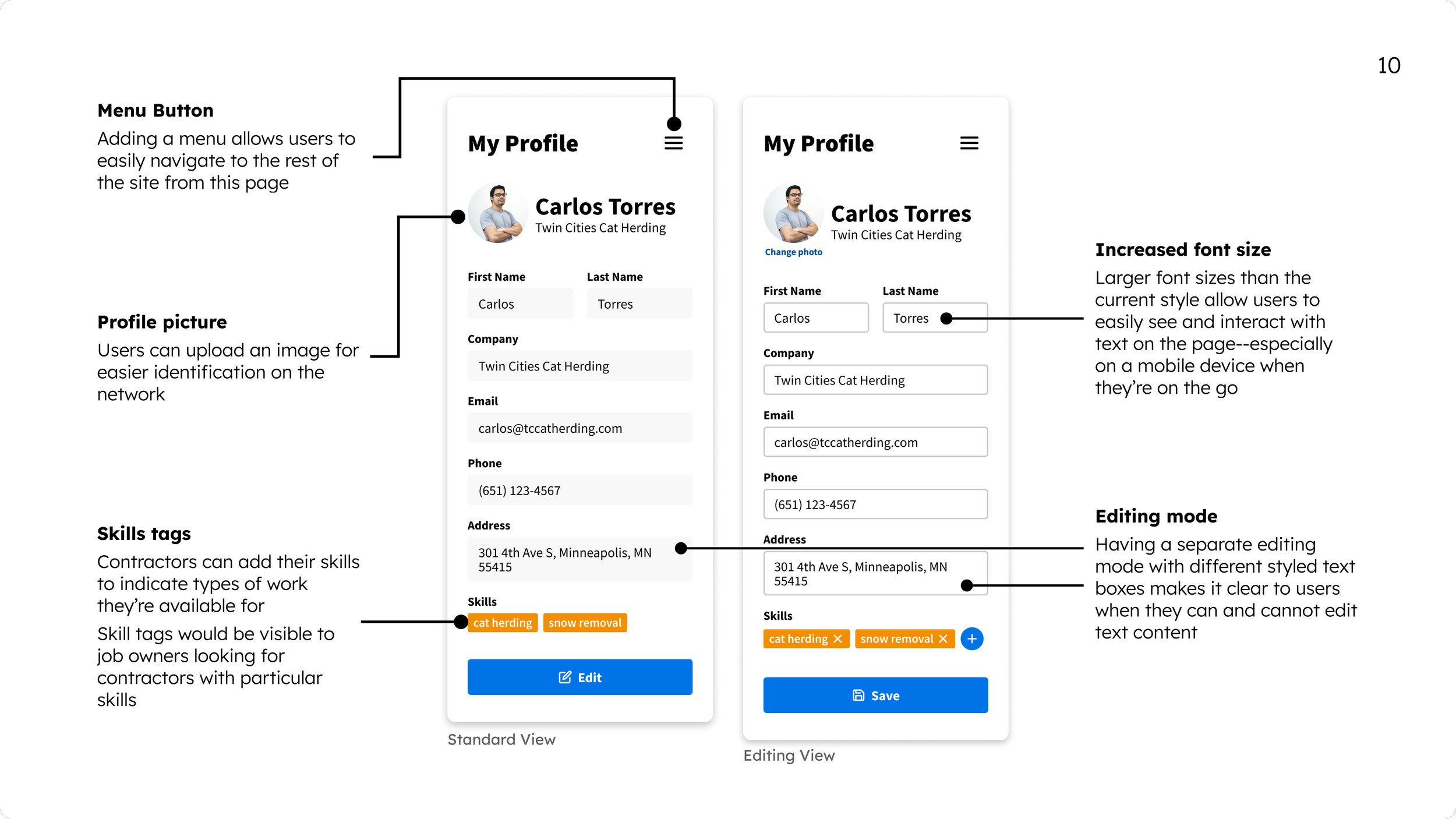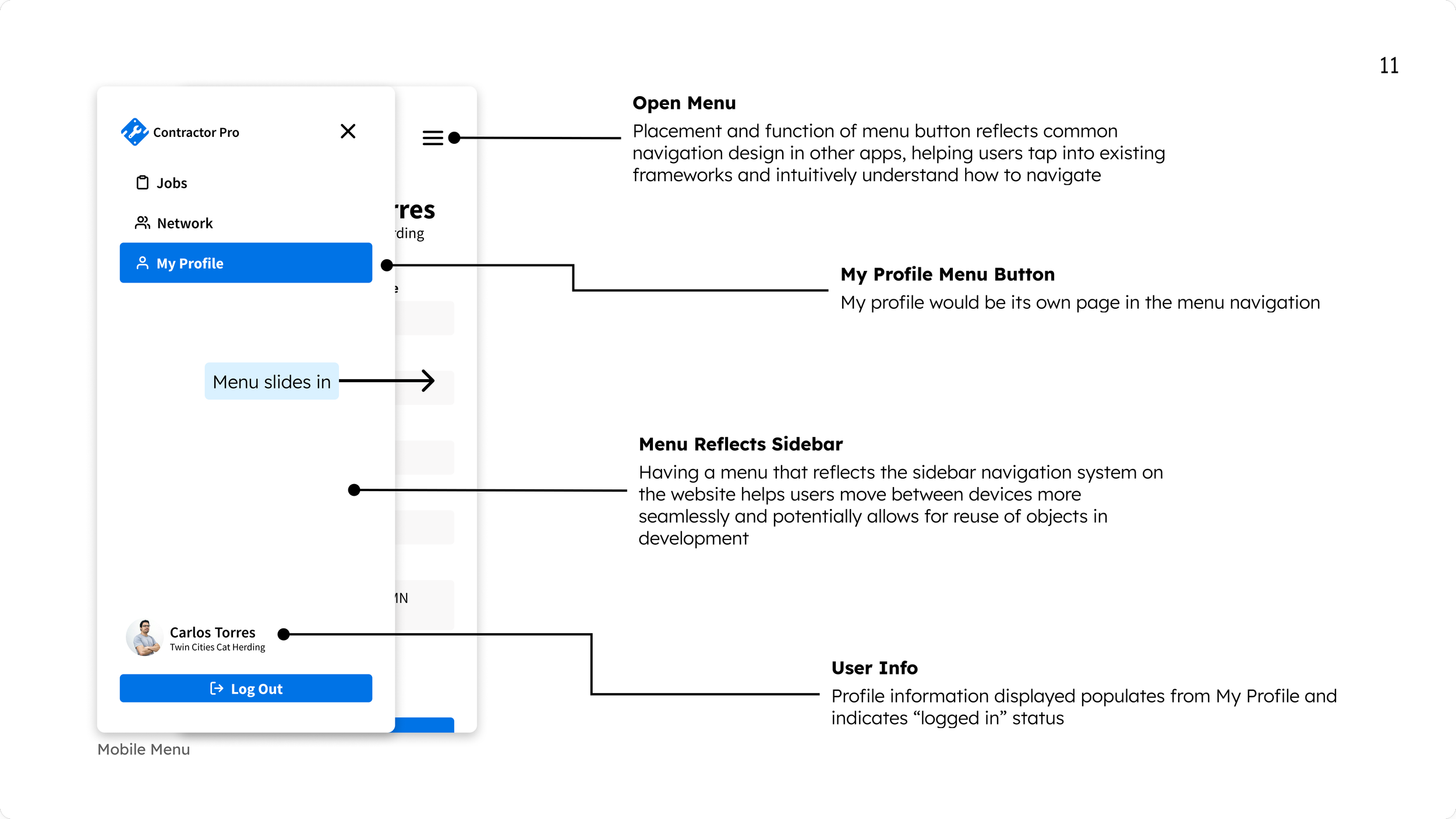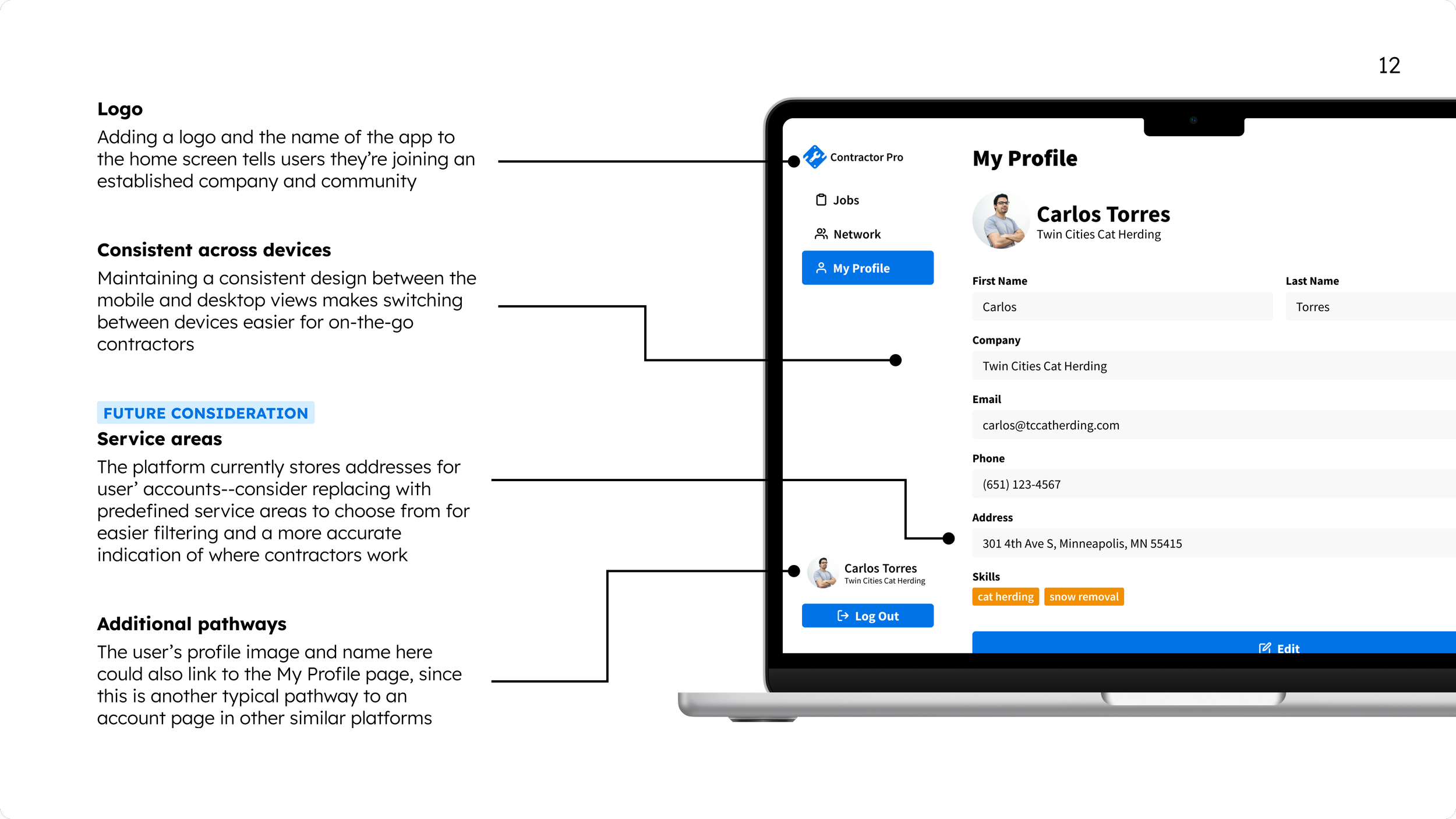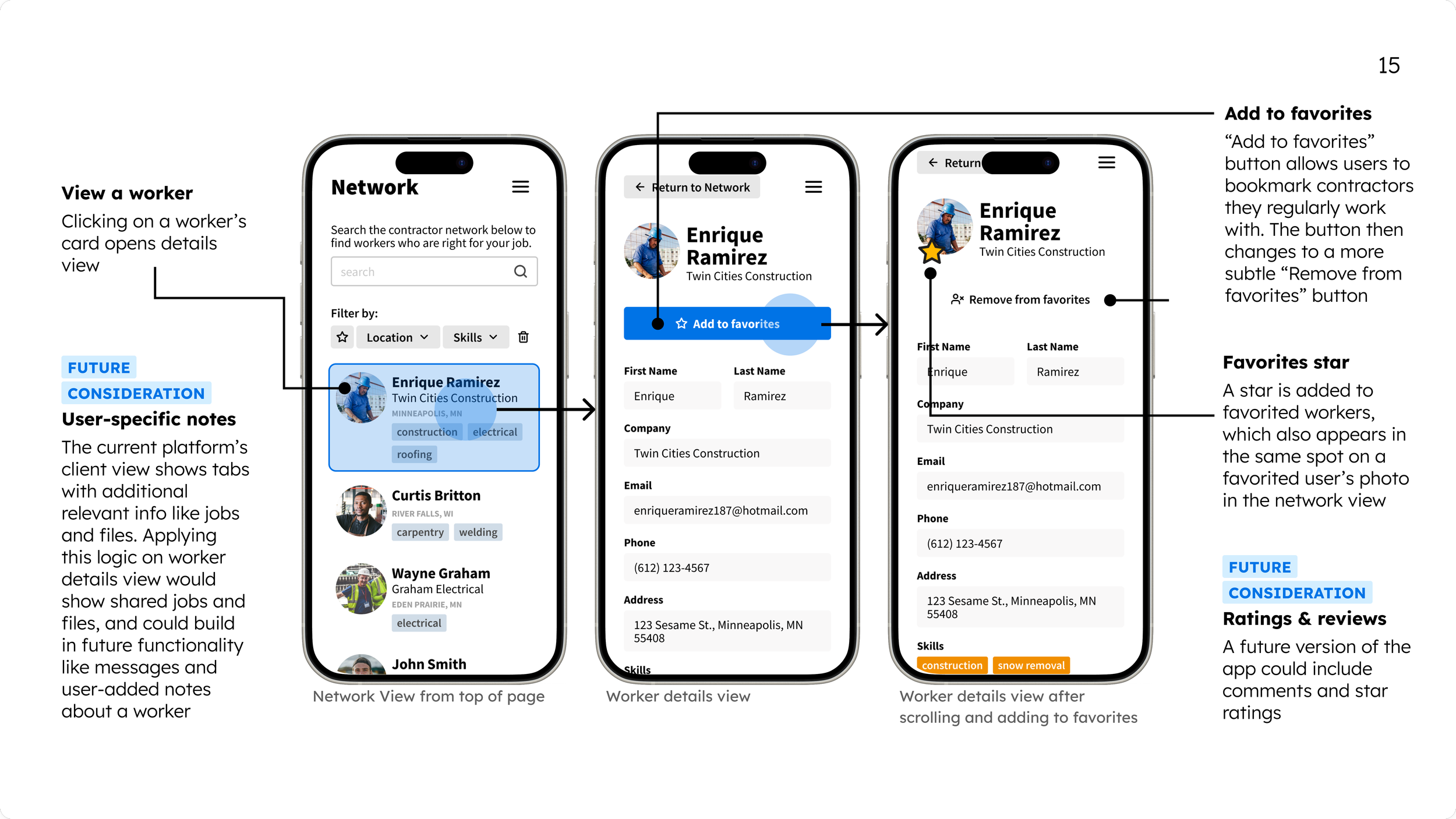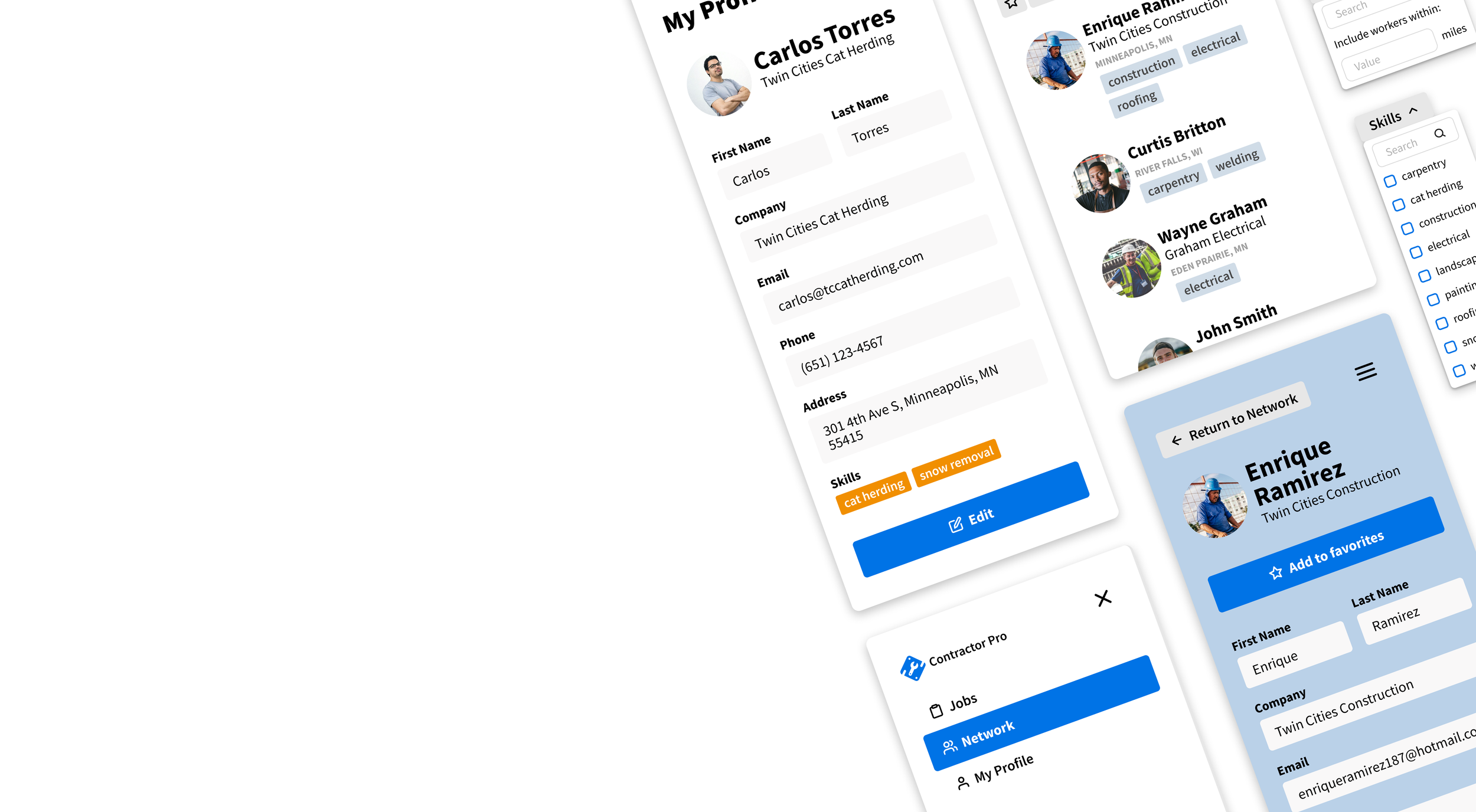
Contractor Pro
Enhancing a small trades business management web app to better support contractors
The Context
What is Contractor Pro?
Contractor Pro is a web app designed by Twin Cities start-up Logicel Solutions to support small trades businesses. These businesses are often run by owner-operators who have limited time for administrative tasks and who typically rely on contract workers to complete jobs.
Contractor Pro aims to streamline management of workers and operational details for these businesses, helping them “buy back” their time.
Designing an enhanced experience
While a few businesses have started to use the app, Logicel stakeholders hope to expand the app’s reach by converting contractors who get added to jobs on the platform into long-term customers who use the app for their own businesses.
With this goal in mind, I was tasked with recommending new features and design enhancements that would improve contractors’ experience using the app.
Role
UX Designer
Dates
June 24-30, 2024
Methods & Tools
Competitive audit, stakeholder interview, journey maps, feature cards, tech-scoping, Kano analysis, annotated wireframes, interactive digital prototyping, Figma, Zoom
The Problem
The viability of the app depends on contractors’ willingness to use it
The current version of the web app focuses on supporting business owners by allowing them to quickly and easily collaborate with project stakeholders in one organized place. And since these small businesses often rely on contract workers for staffing jobs, Contractor Pro’s is dependent on contractors actually using it. But the current contractor experience on the app is limited and confusing.
My goal was to improve the contractor experience so it would provide value to contract workers—not just add to their workload.
When a contractor creates an account and logs into Contractor Pro for the first time, this is the screen they currently land on.
With no indication of how to use the app, or what value it provides, it leaves contractors feeling confused and uninterested in engaging from the start.
A digital tool for tech-averse users
A key consideration was the technical experience of the app’s user base. While these contract workers excel in their trades, they are a generally tech-averse group with limited time, interest, and experience in learning new digital tools. Since adding new features to an app can quickly make it more complex, I was careful to focus on simplicity and intuitive use in coming up with recommendations.
The Process
Exploring the competitive landscape
To determine what would provide value for contractors, I started by analyzing other project management tools marketed to trades business owners and contractors. I determined that the key features of Contractor Pro that make it stand out from its competitors are:
Simplicity & small business focus - other popular project management apps are built out with complex features that can be overwhelming for tech-averse trades workers, and the pricing structure for these team-oriented tools is inaccessible for small businesses whose contractor-based workforce changes from job to job
Network capability - other similar platforms are structured around a single team, but Contract Pro is an open network, making it possible to collaborate across a dynamic web of contractors
Mapping contractors’ experience
After analyzing the competitive context, I explored the user journey for contract workers using the app, creating a user journey map to pinpoint pain points and identify opportunity spaces for new features that could add value for contractors.

The current app has useful features for business owners but offers little value for contractors, who may instead find themselves confused and frustrated, making them unlikely to continue using the app after the completion of a job.
Brainstorming features
Based on the pain points and opportunity areas in the user journey map, I put together a collection of feature cards outlining possible ideas to enhance the app. These cards, along with others put together by additional members of my team, were presented to a Logicel Solutions developer in a tech-scoping conversation. I ultimately ended up building out two of these features to recommend for Contractor Pro.
Focusing in on feasible, high-impact features
Knowing Logicel Solutions’ developer team is small and has limited time to dedicate to implementing complex designs, I intentionally narrowed down my ideas to recommend features that would add significant value for contractors but require minimal effort for developers.
The Design
Building a contractor network
While Contractor Pro’s project management features for business owners are its current focus, the app’s network-building capability is a key factor that makes it unique among its competitors. However, this feature is currently limited for business owners and unavailable for contractors. So I chose to build out a contractor network feature that would highlight the app’s unique value for contractors and business owners alike, all while using existing frameworks and objects in the app to avoid high development costs.
The current network experience
In the current app, business owners manually add workers to a personal network based on limited contact info they already have.
The added workers only functionally connect to contractors’ accounts if a contractor accepts a direct email invitation from the business owner and creates an account with a matching email address—a multi-step process prone to confusion and error.
Contractors have no access to this feature and no agency to build their own networks, forcing them into a passive role on the app.
And while business owners can edit contractors’ information in their own network, no users can edit their own information.
Recommending two features for a new network experience
I provided annotated wireframes for two new facets of the contractor network:
A My Profile page where all app users can add and edit contact info, company associations, skills, and a profile photo
A Network page that pulls in all users’ profiles automatically to allow users to find contractors based on skills, location, company, or name, without requiring manual input or prior knowledge of contact info
I also provided additional recommendations outside of the scope of the current project. These included:
Improve functionality
Improve & integrate email communications
Add informative onboarding content
Team chat & individual messaging
Combine contractor & owner views into one
Document-adding tools
Create a job board
View the full annotated wireframes report
View the interactive mobile prototype and desktop prototype
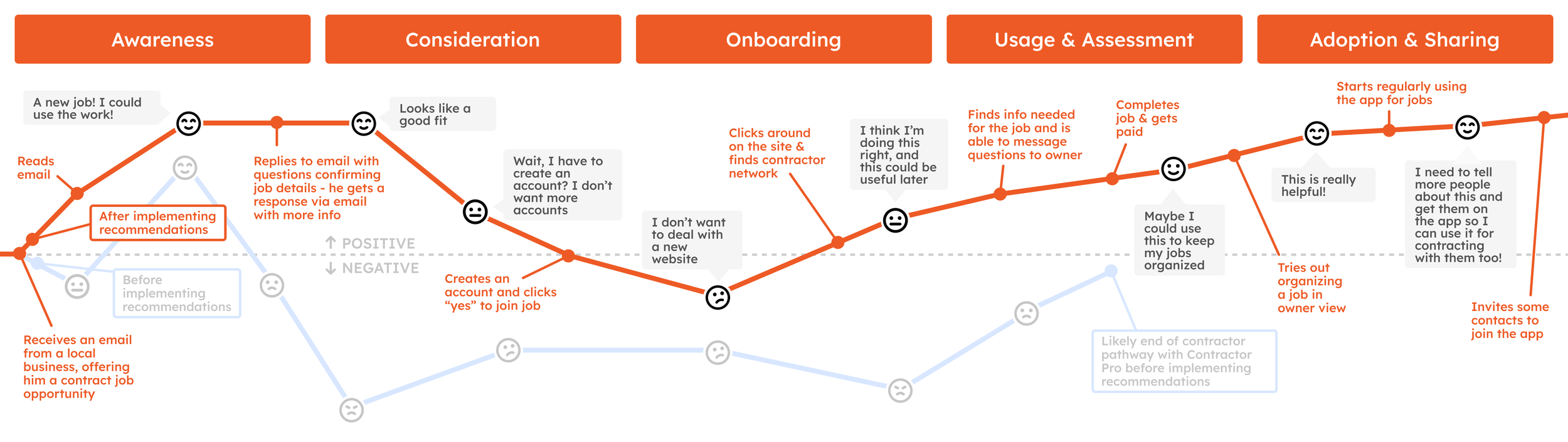
User journey map after implementation of recommendations which aim to elevate and extend contractors’ experience through to long-term adoption and sharing of the application
Next Steps
Taking a step back
Since I was tasked with recommending new features within the current scope limitations, I focused my recommendations on one key part of contractors’ experience in Contractor Pro—I identified the contractor network as a way to introduce significant value to contractors using the app, giving them incentive to continue using the app for their own projects and to spread the app to their own contractor networks to facilitate collaboration. This user retention and expansion would support the app’s growth and success.
However, there are significant usability issues with the current app that could prevent contractors from trying out the app at all. If I had the opportunity to continue working with Logicel Solutions on Contractor Pro, I would want to first focus on improving the usability and interface of the current platform before introducing new features. This would ideally involve user research and testing, which was not within the scope of this project.
Exploring additional features
After smoothing out usability issues, I would be interested in exploring the development of the other new features I recommended but which were beyond current development capacity. Logicel stakeholders are also interested in exploring AI integrations for Contractor Pro, which could add powerful functionality to the current tool but would require significant design, user testing, and development consideration. I would be curious to work with Contractor Pro in finding ways to bring in AI as they expand.